One of the things I love to do in MDS is offset stamping. So for those of you not familiar with this I am going to step you through it. Remember the pictures can be clicked on and will open in a new window to view larger.
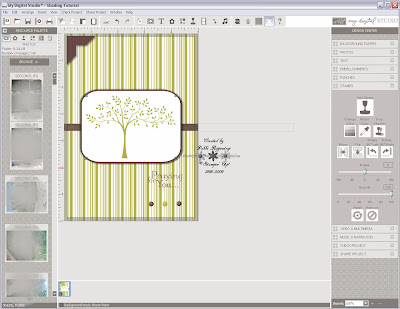
First I have created the card just how I want it. I have added the background and the embellishments that I want. I have also added the stamped image that I want and put it in one of the colors that I intend to use.
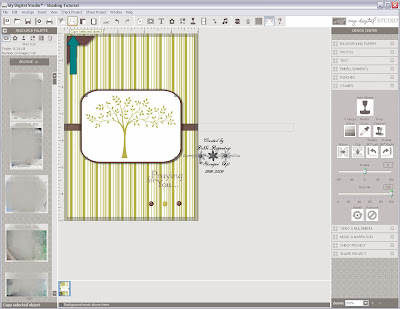
The next thing I need to do is click on the image that I want to offset. Next I am going to go to the top and click the 2nd image in the 2nd box. It is the copy button and will copy what I have chosen.
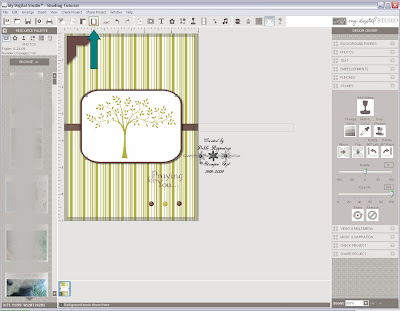
Then I am going to move over 2 buttons and choose to paste the image exactly right on top of the image I have just copied. So I will have 2 of the same exact items in the same exact place.
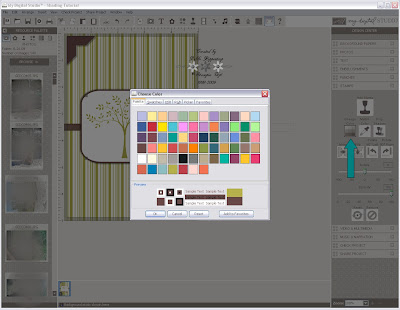
The next thing I need to do is change my top item to a new color. There is no need to click on the item because when you paste it, it will automatically switch to the new item. So I will click on my change color options and this item I want to make Chocolate Chip to go with my embellishments. At this point I changed the pasted item to the color that I am going to want on the bottom.
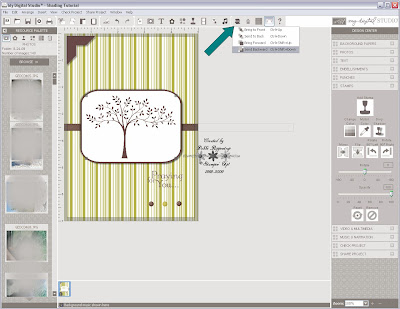
Now you cannot see but I have 2 stamped trees. The bottom one is Kiwi Kiss and the top one is Chocolate Chip. It is easier to change the pasted one to be the color you want on the bottom because once it is on the bottom it is impossible to grab it again to move it. Now I am going to click on the Layering button and choose Send Backward. How many times you click it will depend on how many items you put on the page between your two stamped images. So if you stamped you first tree and then added the 3 brads and the ribbon you are going to have to move the new pasted tree back 5 times in order for it to be behind the tree. Once you get the pasted image behind the other image, do not click anywhere (or you will have to move you top image backwards to be able to get a hold of your bottom image again) Now just use your arrow keys left, right, up or down to do you offsetting.
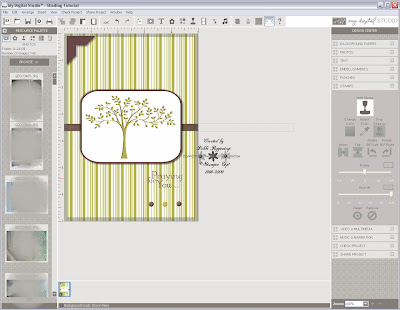
Once you get the offset degree that you want you are all set. This is one of the perks in digital that you cannot do in real paper/ink card making. If I were to offset the Kiwi Kiss over top of the Chocolate Chip on a regular card the Chocolate Chip would show through. Here it just gives a nice shadow effect.

I hope this has given you something new to try on your MDS. Let's see what I can come up with next week! If you have any requests please post them here!


Debbie, you are a genius. Thanks for sharing this technique. You have a real gift for teaching!
ReplyDelete